How to Boost Your WordPress Website Speed to 95+ (Without Premium Plugins)
-
I'm reaching out for some advice on improving my WordPress website's speed. I'm currently using a free theme for this fusion magazine and aiming for a score of 95+ on Google PageSpeed Insights. I'm aware that premium plugins can significantly enhance performance, but I'm hoping to achieve similar results using primarily free solutions and manual optimizations.
-
@mohammadrehanseo I am eager to tell you that WordPress speed optimization is my profession. So you may just focus on this list and forget about the rest. You should consider the following:
- HTML caching on the CDN (not only the host)
- Redesign or rethink about the main thread of work (JavaScript execution)
- rearrange the ATF objects and dont lazy load if image or video and don't use web fonts if paragraph or any kind of text.
- Extract the Critical Path CSS style definitions and put it into the head section and request for the rest as a separate external CSS file
- configure asset caching
You may find some other useful tips on WordPress Speed Optimization page on Stack Exchange
-
For boosting your WordPress site's speed, especially for a site like whatsgb, focusing on optimizing images, leveraging caching, and minimizing plugins can make a big difference. Consider using a lightweight theme and ensure your hosting provider is optimized for WordPress. These steps, combined with careful optimization, can lead to significant improvements without solely relying on premium plugins.
-
Please look at my website, there is no way to achieve a result of more than 45. (((
-
the process of boosting you WordPress website speed is first to optimize your images, CSS files and clear the caches of your website
-
Choose a fast hosting provider with SSD storage.
Use a lightweight theme and delete unused plugins.
Compress images and use lazy loading.
Set browser caching and use caching plugins.
Minify CSS and JavaScript files.
Use a CDN like Cloudflare.
Optimize the database and enable GZIP compression.
Address server response time issues.
Optimize the homepage and landing pages.
Use Google PageSpeed Insights for analysis. -
Hi,
I am sharing my experience of boosting the WordPress website. If you will follow my suggestions then you will be boost your website speed. Wp rocket is the best plugin for optimizing the website speed.
So sit on Gazebos take your laptop and work on your WordPress website and boost up. -
Great tips! Improving WordPress speed without premium plugins is a game-changer. Your guide provides practical insights for optimizing performance, making it accessible to all. Website globalfist.com speed is crucial for user experience and SEO, and your suggestions offer a valuable solution for WordPress users. Thanks for sharing these effective strategies!
-
I tried very hard to work on climateretrofit.co.uk for page speed especially by minimizing the and using webp images but still performance is very very bad and webpage loading time is very high. Additionally DA is very low, i am working on this website almost from 2 years but still not very satisfied. What should I do?


-
@mohammadrehanseo I just analyzed your site:
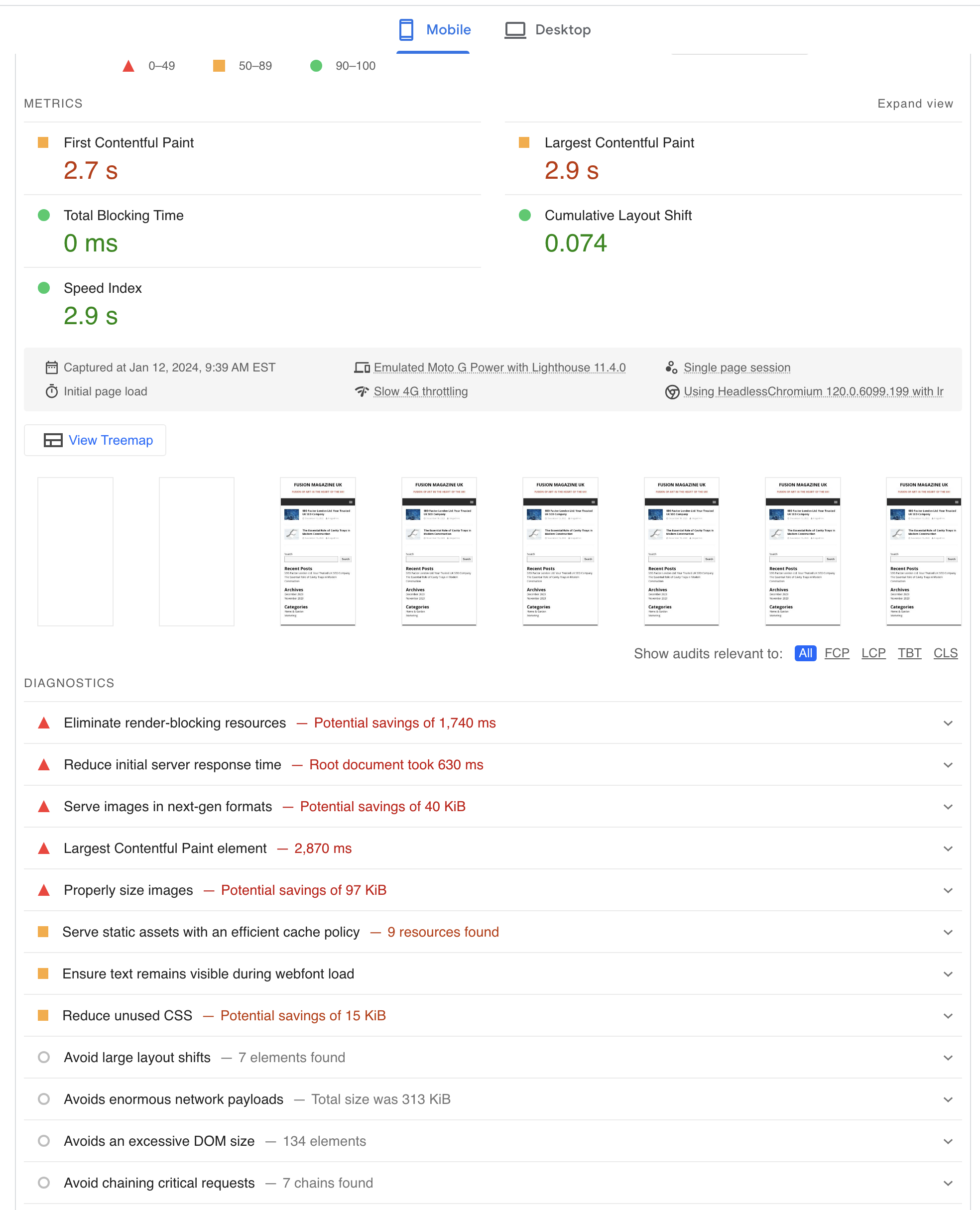
Desktop score is OK, mobile one needs some work.
Here is what I would do based on my optimization experience and what PageSpeed Insights for your site are suggesting:
- Install a free caching plugin, I've heard a free module Cache Enabled from KeyCDN is OK, just google for alternatives
- Move Javascript to the bottom to improve Start Render Time, there are free plugins for it
- Convert images to WebP and AVIF formats for lower weight. Use picture HTML5 tag to fallback to png or jpeg for browsers that don't support WebP/AVIF
- Use bigger TTL (about a year) for static content
-
@mohammadrehanseo You can use the LiteSpeed cache free plugin for speed optimization and no need to buy premium. I am also using it on a site FIFA 23 for Android and it's working well.
-
@mohammadrehanseo
<a href="faisalmover.com.pk">faisal movers</a> Please guide me.
Got a burning SEO question?
Subscribe to Moz Pro to gain full access to Q&A, answer questions, and ask your own.
Browse Questions
Explore more categories
-
Moz Tools
Chat with the community about the Moz tools.
-
SEO Tactics
Discuss the SEO process with fellow marketers
-
Community
Discuss industry events, jobs, and news!
-
Digital Marketing
Chat about tactics outside of SEO
-
Research & Trends
Dive into research and trends in the search industry.
-
Support
Connect on product support and feature requests.
Related Questions
-
Why Product pages are throwing Missing field "image" and Missing field "price" in Wordpress Woocommerce
I have a wordpress wocommerce website where I have uploaded 100s of products but it's giving me error in GSC under merchant listing tab. When I tested it show missing field image and missing field price. I have done everything according to https://developers.google.com/search/docs/appearance/structured-data/product#merchant-listing-experiences and applied fixed i.e. images are 800x800 and price range is also there. What else can be done here?!merchant listing.jpg
Technical SEO | | Ravi_Rana0 -
Unsolved Capturing Source Dynamically for UTM Parameters
Does anyone have a tutorial on how to dynamically capture the referring source to be populated in UTM parameters for Google Analytics? We want to syndicate content and be able to see all of the websites that provided referral traffic for this specific objective. We want to set a specific utm_medium and utm_campaign but have the utm_source be dynamic and capture the referring website. If we set a permanent utm_source, it would appear the same for all incoming traffic. Thanks in advance!
Technical SEO | | peteboyd0 -
How to boost the number of visitors to a specific page
Hello, Payday loan consolidation, debt settlement, credit card settlement, and debt consolidation are just a few of the pages I have. While walking through the search console dashboard, I noticed that while the position is improving, but impressions and traffic are decreasing, indicating a significant disparity. Please advise on how to resolve the issue.
Link Building | | OVLG0 -
Should posts show in multiple categories?
Hi all, For context, I'm trying to Silo my content more efficiently. I've just moved all content into their own SILO'd categories and removed them from duplicate categories. As such, posts now sit only in 1 category. My question here is: Should my posts be showing in both the parent category and its sub category or just the sub-category? I've currently got this only showing in the sub-categories it's relevant to. For example:
On-Page Optimization | | xtrapsp
Post name: Shimano Fishing Rod Review
Parent Category: Fishing Rods
Sub Category: Shimano And the post only shows inside the Shimano Category0 -
How to Handle Website Merge?
We are a law firm and have another law firm merging into ours. Our branding will remain the same, but I am trying to figure out how to best handle their website transition. Should we link it to ours (although their PR & page authority are not significant) or should I map each page to ours with similar content with a redirect? MY main concerns are not damaging our website's SEO by doing something search engine's would frown on and also to try to take advantage of any organic traffic or referral traffic. Or maybe some combination - link homepage with added verbage that attorney is now with our firm and a link and redirect the sub-pages? I look forward to thoughts from anyone who might have experience with this type to issue. Thanks in advance! JulieHow t
Technical SEO | | JulieALS0 -
My beta site (beta.website.com) has been inadvertently indexed. Its cached pages are taking traffic away from our real website (website.com). Should I just "NO INDEX" the entire beta site and if so, what's the best way to do this? Please advise.
My beta site (beta.website.com) has been inadvertently indexed. Its cached pages are taking traffic away from our real website (website.com). Should I just "NO INDEX" the entire beta site and if so, what's the best way to do this? Are there any other precautions I should be taking? Please advise.
Technical SEO | | BVREID0 -
Google Index Speed Opinions
Hello Everyone, Under normal circumstances, new posts to my site are indexed almost instantly by Google. I know this because an occasional search with quotation marks surrounding the 1st paragraph of text displays my newly published page. I use this tactic from time to time to ensure contributors aren't syndicating content. My question is this: I've noticed over the last day or so that my newly published articles are not yet indexed. For example, an article that was published over 24 hours ago does not appear to be indexed yet. Is this cause for concern? Is there an average wait time for indexation? XML issue? Thanks in advance for the help/insight.
Technical SEO | | JSOC0 -
Can subdomains boost the main domain?
HI I know that having a strong domain can help when creating sub domains, but can it also work the other way round? Can having a number of strong sub domains help the top level domain's quality and history? My reason for asking is that I have half a dozen domains which have been used for various projects, and still are, which have involved having a landing page on the root domain and running dozens of sub domains. These subdomains, across 6 root domains, have about 500,000 pages indexed. I have now decided I should do something with the root domain so am wondering if there are any benefits I would have gained from my initial approach. Thanks
Technical SEO | | Grumpy_Carl0